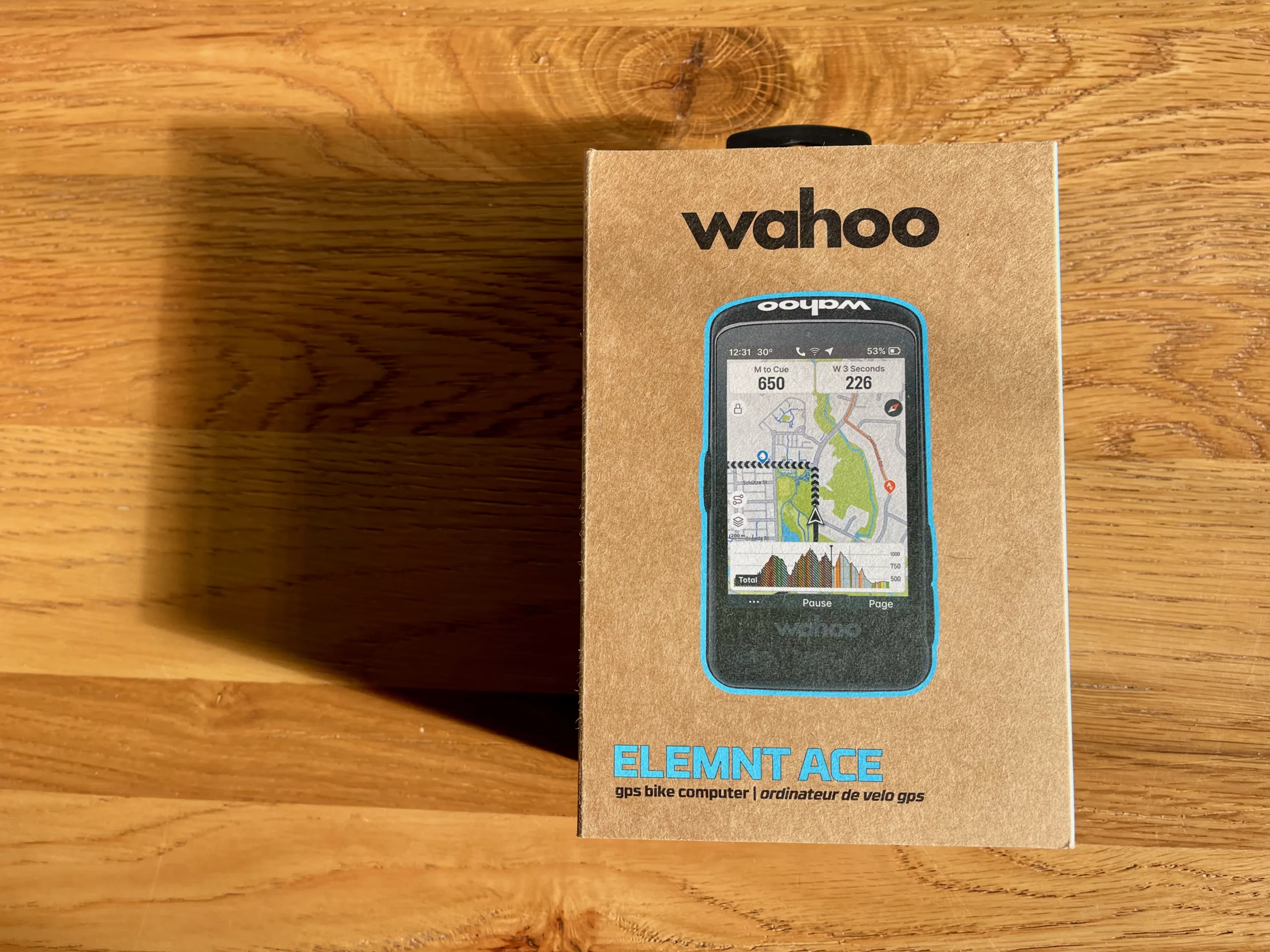If you’re a Wahoo fan, you’ve undoubtedly seen the leaked photos and speculation of their unreleased “top secret” cycling computer. The computer in question is the all-new Wahoo ELEMNT ACE, and it is a firm step outside the box for Wahoo. The large head unit separates itself from the ELEMNT line with a touch screen (along with classic buttons), wind sensor, updated mapping, turn-by-turn voice directions, and much more. So, if a new cycling computer is on your gift list this season, keep reading because the Wahoo ELEMNT ACE has exceeded our expectations.

What is the Wahoo ELEMNT ACE?
The Wahoo ELEMNT ACE is the new flagship computer from Wahoo. It signals Wahoo’s entrance into the touchscreen (cell phone-size) head unit market — joining players like Garmin, Hammerhead, Polar, and Bryton. But unlike that format, the new ELEMNT ACE comes with more than one category first, including a wind sensor.

The ELEMNT ACE is a new design in a familiar package. For those familiar with Wahoo, you’ll notice that the ELEMNT ACE “feels” like a Wahoo computer but is much larger. It comes with a durable aluminum mount and tether to make sure it doesn’t take flight over bumps or off road.

Bigger and Brighter Screen
Wahoo keeps its classic three-button design but updates to a 3.8-inch transflective touch screen, the largest in class. The screen is anti-glare and helps with high-contrast visuals, and reading in direct sunlight with an unlimited color palette for more easy readability. Don’t worry if you’re not a touchscreen fan. The unit also has traditional buttons on the bottom and sides for operation.

Long Battery Life
With the updated screen comes an updated battery life, 30+ hours to be exact. The updated battery life comes with dual-band GPS and real-time data tracking. Since Wahoo envisioned the ELEMNT ACE as a traveling companion, more significant battery life was non-negotiable.

Is That a Wind Sensor?
One of the main “is that?” questions with the ELEMNT ACE is the new wind sensor. This feature isn’t new to cycling, but it is usually a stand-alone device and has never graced a cycling head unit. The new Wahoo Wind Dynamics™ (WWD) measures real-time air resistance. So riders can see if they have a headwind or tailwind or are in “neutral air.” The WWD will provide post-ride insights into wind effects, drafting benefits, and aerodynamic efficiency. More on this later in my ride impressions.
Enhanced Navigation
One of the more significant updates the ELEMNT ACE tackles is navigation, which Brings Turn-by-Turn voice directions for safety and convenience. The updated mapping dashboard is made better by the new touch screen and updated Wahoo user interface. Riders can use the touch screen alone or when exploring routes and the buttons en route.
Digital Bike Bell
The feature we’ve all been waiting for is the Digital Bell. It seems trivial, but it’s effective, and when you don’t have a bell on your bike, sometimes you wish you had one. I use this feature on the Garmin 1050, and it’s a nice bonus when on the rails-to-trails and in the city.

Wahoo ELEMNT ACE Specs
- Weight: 208g
- Dimensions: 126mm x 71mm x 24mm; 4.9mm x 2.75in x .78in
- Display Size: 96.7mm // 3.8in
- Resolution: 480 x 720
- Battery Type: Lithium-ion
- Water Rating: IPX7
- Charging: USB-C

Ride Impressions and Feature Breakdown
I’ve had many rides on our demo unit Wahoo ELEMNT ACE computer, enough to give my thoughts. However, Wahoo also assures us that many updates are coming, so these impressions are limited to the current firmware version. We do see good things on the horizon, especially for the WWD features.

Unboxing
The Wahoo ELEMNT ACE is a big unit—it’s nearly cell phone size. Wahoo does make good use of all the space and doesn’t have much (if any) excess around the screen. It’s slightly thicker than other ELEMNT units, but I attribute that to the larger battery size.



There is little excess inside the box. The unit arrives with an alloy computer mount and an elastic tie to secure it to the bars. The mount doesn’t arrive with shims or rubber grommets. When you mount it, it’s alloy to carbon—slightly scary if you value the carbon finish on your bars.

Wahoo ELEMNT ACE Setup
I wish there was more to elaborate on, but the setup is uneventful and easy. Like other Wahoo units, you scan the QR code, which pulls up the Wahoo app. If you have the app, then all your information is ready to transfer to the new unit. After dialing in a few initial setup questions, you’re good to pair your sensors.

Pairing sensors for the ELEMNT ACE is done from the unit, not the app. A home screen allows the user to add sensors by hitting the ‘+’ button. The ACE scans for the sensor and then reports back with the findings. So far, I’ve had zero trouble pairing power meters, trainers (TACX and Wahoo), shifting, and heart rate monitors. The only piece I’ve had a slight issue with is the Trek Carback Radar, but I imagine it will clear up after the initial wave of updates.

First Ride
My first rides on the Wahoo ELEMNT ACE were very pleasant. When I have a new head unit, I usually have to move things around and add/delete screens and outputs. The ACE was plug-and-play. I’m usually a Garmin user, so this came as a surprise to me as well. I’ve tested and ridden lots of Wahoo gear but never preferred their head units until the ACE.

Ride Profiles
As of right now, there are two ride profiles to pick from: Cycling and Indoor Cycling. It’s simple and easy, though I do like the option of having a ‘mountain biking’ setting on my Garmin, but I rarely use it.

Data Screens
The data screens are laid out similarly to the other Wahoo head units. There is a zoom-in/out for the various metrics you’d like to see. When you add a sensor, the Wahoo ACE asks you if you’d like to add the data to the screen. Then, it adds the data to the grid of outputs. Unlike Garmin, it doesn’t dedicate a full screen to the new data; it adds a small output on the grid, which I prefer.
There are many data outputs; you can customize what you’d like. However, the default ones are pretty extensive. If there’s too much data for you, simply zoom in, and you’ll have less to worry about.

Though the colored LED lights on the side of the unit are gone, they are there in spirit. When you’re in a specific zone, be it power or heart rate, the box around the data will appear in a corresponding color. This color corresponds to the zone you’re in, and it is a great way to see if your power and heart rate are decoupling.

Lap Summary
When you hit the lap button (all buttons are labeled as well—super helpful), a screen populates with the previous lap output. This gives you a small breakdown of the data, but no further.
Indoor Riding
Riding indoors with the ELEMNT ACE is enjoyable (or as enjoyable as riding indoors can be). I selected “Indoor Cycling” as my ride workout profile, and aded the TACX NEO2 trainer and off I went. I was able to easily control my Wahoo KICKR Headwind Unit speed and NEO2 resistance from the ACE, which is a nice added convenience.
App Integration: Getting my Training Peaks, Strava, and other apps all set up was easy enough. The list of Integrated Apps is short right now, but it will likely grow.

Strava Segments and Routes
If you’re looking for segments or want to find the nearest route on the map, it’s pretty easy. I didn’t go for any, but it didn’t take me long to pull up some that were nearby.

Wind and Aero Data
I haven’t done a deep dive into the wind data, but it seems promising. As of right now, you can see Airboost (tailwind) and Airdrag (headwind) and then a percentage of your ride’s amount spent where.
Much like the color change power and heart rate data, the WWD will display a color corresponding to your current status in the wind.
Wahoo, let us know exactly what these colors mean:
- Dark Green: The Airspeed data field will highlight dark green when you are in a “Heavy Airboost” scenario. This will occur when your ground speed is significantly greater than your Airspeed, such as in a heavy tailwind or if the rider is in a very good drafting position.
- Light Green: The Airspeed data field will highlight light green when you are in a “Light Airboost” scenario. This will occur when your ground speed is moderately more significant than your Airspeed. This occurs in a light tailwind or moderately good drafting position.
- Blue: The Airspeed data field will highlight blue when your ground speed and Airspeed are relatively the same.
- Orange: The Airspeed data field will highlight orange when you are in a “Light Airdrag” scenario. This will occur when your ground speed is moderately less than your Airspeed. This typically occurs in a light headwind.
- Red: The Airspeed data field will highlight red when you are in a “Heavy Airdrag” scenario. This will occur when your ground speed is significantly less than your Airspeed. This typically occurs in a heavy headwind.
Below is the output from a 2:00 hour gravel ride on the Montour Rail Trail with output from the Wahoo App.
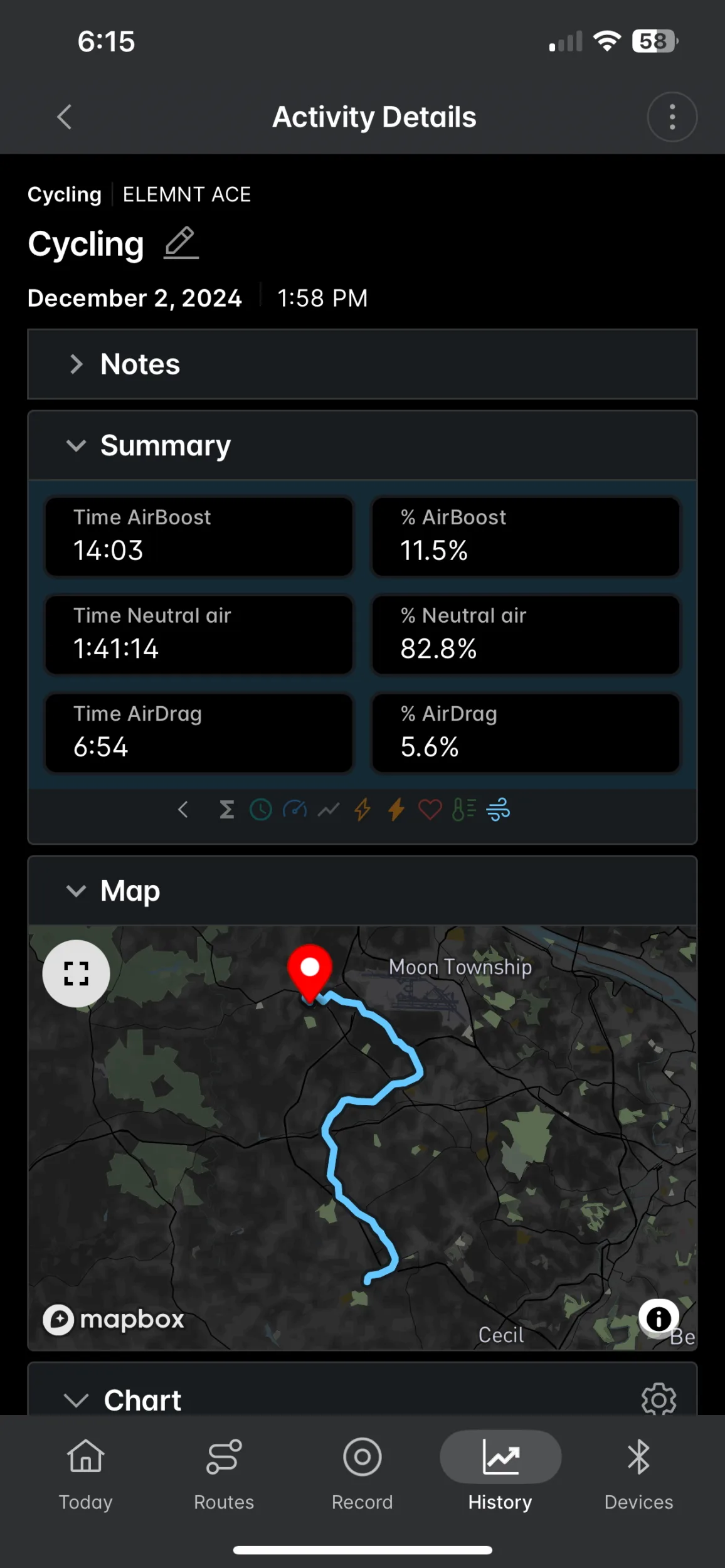
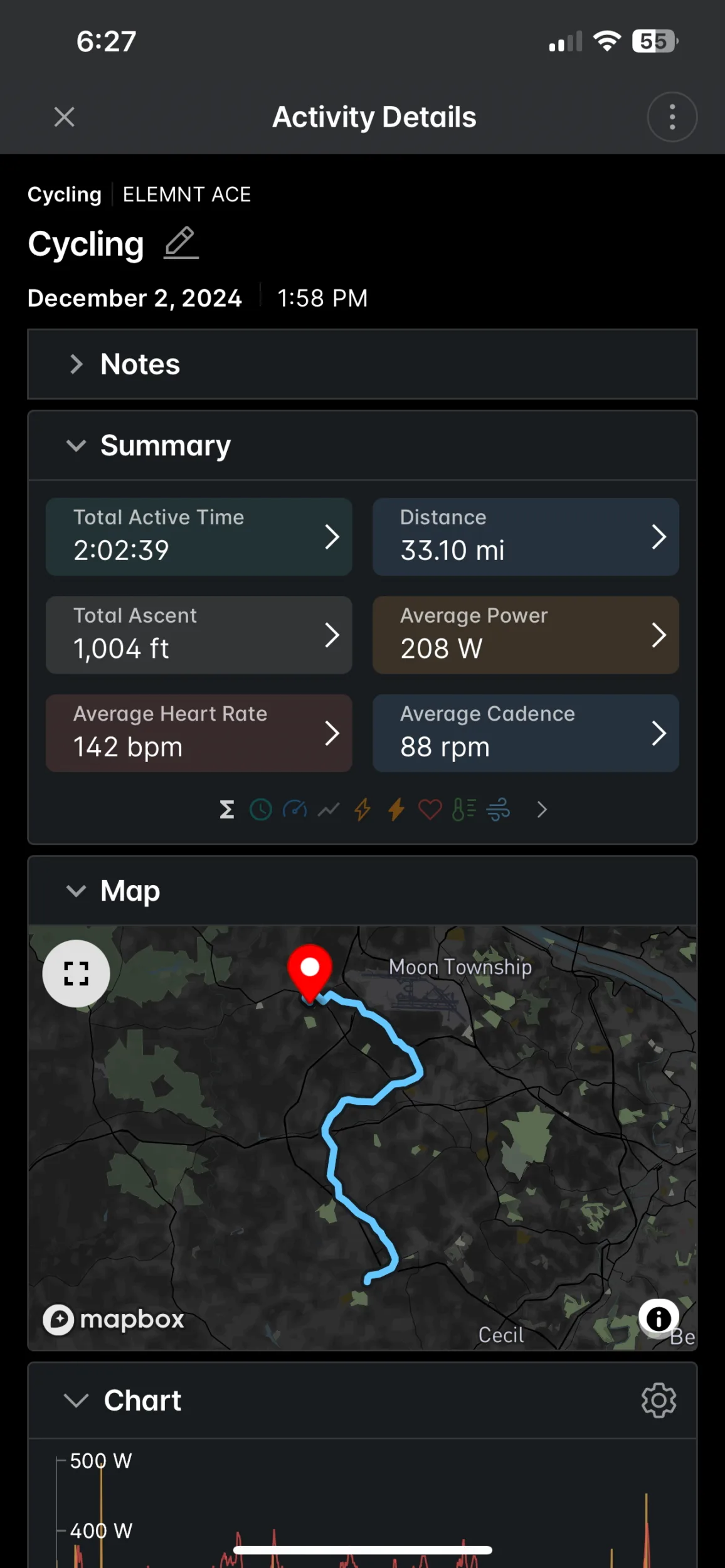
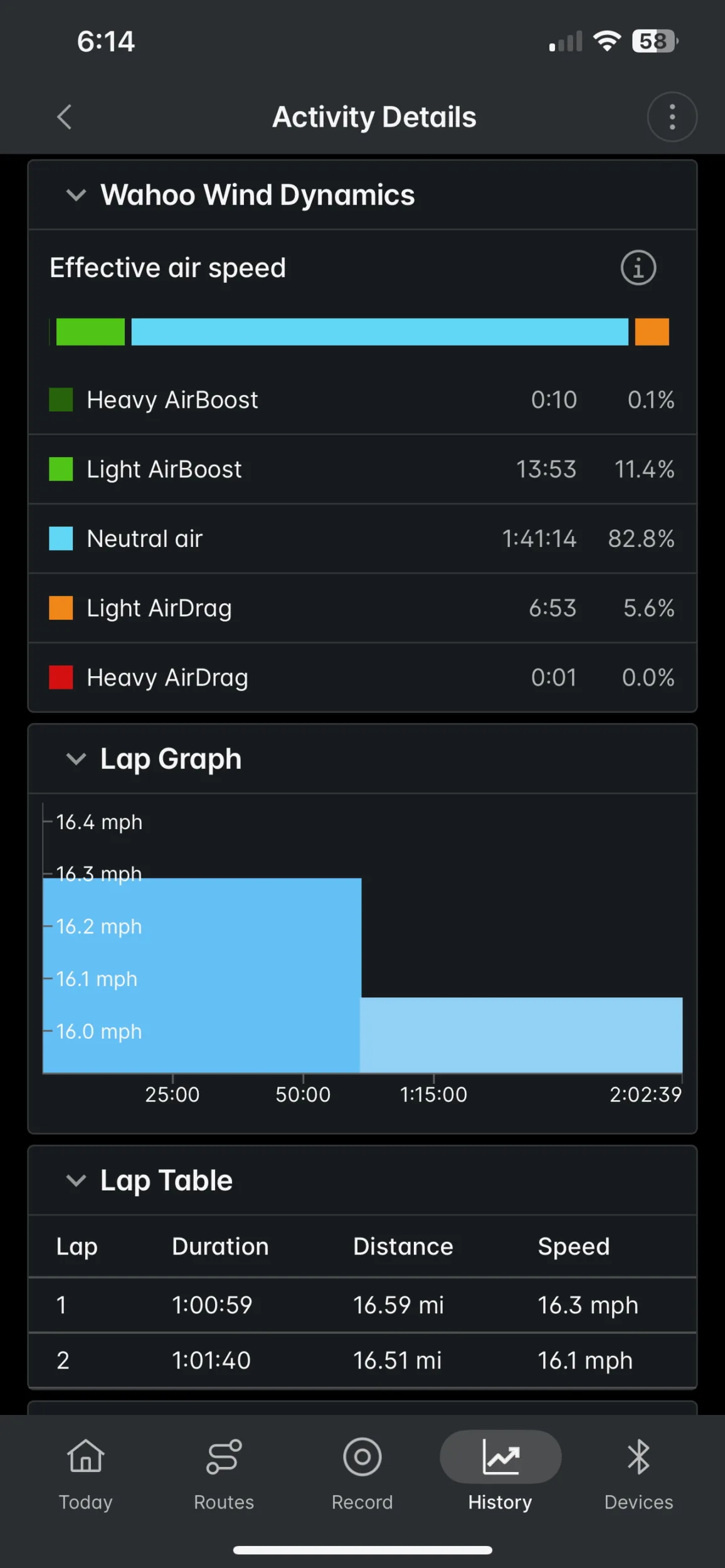
How does Wahoo validate its WWD claims? To confirm their initial results, Wahoo’s Sports and Data Science team conducted comparison benchmark testing versus other similar devices in the market. In addition, they constructed a one-cubic-meter miniature wind tunnel at Wahoo HQ capable of providing consistent, laminar (smooth and orderly) airflow. Lastly, the Wahoo analytics teams conducted real-world testing sessions by renting a velodrome in Europe to test the sensor’s accuracy in a controlled setting.
What about CdA and other aero-metrics? Wahoo says, “The hardware capabilities included in the device will support a range of increased functionality in the years to come.” In the future, you’ll have a way to measure which helmet is faster and which skinsuit is really worth $1K, etc., but until then, you’ll have to settle for how much time you’re in the draft and how much time you’re in the wind.

Navigation
The navigation and mapping screens are straightforward to read. It’s similar to the ELEMNT ROAM and uses routes and the “take me to” style navigation. The screen is super sensitive, and when you’re trying to see more of the map, there’s a chance you’re going to a different page. The pinching to zoom out is slightly complicated and can make wanting to navigate less appealing. As of right now, I haven’t fully taken advantage of the navigation features and only used the route creation. It’s lovely for following routes, though it would be nice to have in-ride routing.
Battery Life
The ACE’s battery life is very good so far. I haven’t needed a recharge. Wahoo claims 30+ hours, though I can’t fully attest to that. I can say it’s ticking down battery life slowly.
Bell-Yeah!
Did I mention there’s a bell? It’s a nice touch, though I’m not sure if users will know that it’s a feature until they accidentally happen upon it. Unlike the newer Garmin units, the bell isn’t easily called out. However, when you find it (a double tap on the screen), you’ll be happy you did.

Final Impressions
My experience with the Wahoo ELEMNT ACE has been very enjoyable thus far. The ACE will need a number of updates to live up to its billed potential, but that seems more and more common industry-wide as over-the-air updates became commonplace. It’s a heavy piece of gear, and I don’t see it flying off the shelves as an XC race computer. However, I do see many riders finding it to be a top-notch training partner and race companion.
Look for a long-term review as we have more time on the Wahoo ELEMNT ACE.
Pricing and Availability
- US: $599.99, CA: $849.99, EU: €599.99, UK: £549.99, AU: $999.
For more information, visit WahooFitness.com.